Chapter Sites Users GroupChapter Sites Users GroupJoin this group
blog BY brennan.sang ON June 25 - 0 COMMENTS
Welcome to the group Posted in
I can't wait to see everyone chatting about all the great work we're doing here.
discussion BY Doug.Agee ON June 13 - 2 COMMENTS
Member Update of New Site Posted in
How are you updating your Chapter/Council members of the new site? Group email, Newsletter, Facebook, Twitter? Share how you are letting people know and what is working best.



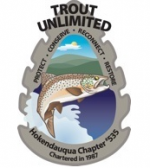




Comments
Thanks to the Volunteer Team
Thanks to the Volunteer Team Members of Maryland, Fox Valley, Wiconsin Clear Waters, and Icicle Valley for thier time and dedication. We had a great web conference on site building and we are all looking forward to seeing you new TU websites develop.
Welcome to the Arizona
Welcome to the Arizona Council this week too. I can't wait to see these new TU sites grow.
Some suggestions for
Some suggestions for development based on working on a chapter and a council group...
1. For chapters, add an about button so that chapters can add permanent items like meeting times, places, officers, contacts, web links, etc...... Newbies would find this very helpful.
2. I've found a number of people are very, very confused by the idea of groups. The confusion, I think, stems from calling chapters and councils groups. People don't respond well to mixiing chapters and councils with affinity groups. For them, groups describe a collection of people with similar interests while a chapter (or council) is the TU organization to which one is attached. It would seem that renaming Councils and Chapters as such would help. No need to change funtionality, just terminology. So instead of searching for groups (councils, chapters) by region, they could click a Council button to find theirs or a Chaper button for their chapter.
3. When a member sets up their logon id and profile why can't they be automatically entered into their chapter and council... TU has this info and making the link would be easy.
Just my $.02 worth....
Don Haynes
Maryland Trout Unlimited
I managed to get started on
I managed to get started on the Pemigwasset Chapter site. "About" and "Home" slide show are in OK state. I also put up one "Blog" entry and an Album in "Photos". I tried twice to put up an event on the "Calendar". Both times, it appeared that I was successful, but the event never shows up on the site.
So, for the questions and some comments:
Has anyone managed to create events? Edit: I just spotted the events. They were posted in the "Group" "Pemigewasset - 726", not under the "Calendar of Events". No idea how that came to be. I had not looked at the group before. end edit
In the Photos section, the individual photos can have a Titile and an "Alt Text", but I can't see those being used when viewing the album. How are these supposed to be used? I like that (when viewing a photo) you can magnify/zoom. It was a bit disconcerting the first time I tried that - it first zooms to 100% detail and then fits to the window. With a high-res image, that can be a surprise.
Under site settings, changes to local time zone don't seem to take. Plans to change that?
I found that placing photos in text content was tricky. The style settings are not very descriptive, so it's hard to tell what the photo will look like without some trial and error. Some of the styles crop photos is odd ways too.
Thanks Dave! The Pemigewasset
Thanks Dave! The Pemigewasset Chapter Site is looking great. I went in and set the time zone info. For now, that will have to be changed internally by me. The events issues have been shared with the development team and I will share the news here when it is compleated.
The photos on your site are great. The alt text on photos is helpful for searching. We are woking on adding a photo portfolio that will help admins with photo storage as part of the next phases.
The good news is that TU has planned updates as we move forward. The more users we get added, the faster the updates will added. We appreciate all the hard work our volunteer leaders contribute to help make these chapter and council sites a strong conservation community building tool.
Non member input
Our Hokendauqua Chapter site is up and running. For the most part it's as functional as our old website, which we will be losing shortly. I would like to see an area where non members could input questions or comments such as a Guest Book or question and comment form. On the old website we get quite a bit of input from non members with those tools. It is a good outreach tool. Site address: hokendauqua.tu.org. A link to old site on the new one Links page with the tools I mentioned.